LinkedIn Polls: How to Use Them to Drive Discussions
- Noah Uy
- 6 days ago
- 4 min read

LinkedIn has evolved beyond just a professional networking site—it’s now a hub for meaningful discussions, thought leadership, and audience engagement. One of the platform’s underrated features is LinkedIn Polls, a powerful tool that can drive discussions, spark insights, and generate leads. When used strategically, LinkedIn Polls can help professionals and businesses foster engagement, gather market insights, and position themselves as industry experts.
In this blog, we’ll explore how to create LinkedIn polls effectively, best practices for driving discussions, and real-world examples of success.
What are LinkedIn Polls?
LinkedIn polls are a dynamic feature within the LinkedIn platform that allows users to create and share polls with their network. These polls are designed to gather insights, spark meaningful discussions, and engage with followers in a unique and interactive way. By posing a question and providing multiple-choice answers, LinkedIn polls enable brands and professionals to understand what their audience is thinking.
This feature serves as an excellent conversation starter, helping to foster a sense of community and engagement within your LinkedIn feed. Whether you’re looking to gauge opinions on industry trends or gather feedback on a new product, LinkedIn polls offer a straightforward and effective method to connect with your audience.
Why Use LinkedIn Polls?
Boost Engagement – Polls encourage interactions in a low-effort way. People are more likely to vote on a poll than write a comment.
Gather Market Insights – They allow businesses to conduct informal surveys and gain insights into audience preferences.
Spark Meaningful Discussions – A well-crafted poll question can invite thoughtful responses and debates in the comments.
Increase Visibility – Polls tend to get higher organic reach due to LinkedIn’s algorithm favoring engagement-heavy posts.
Lead Generation & Networking – Engaging polls can help you connect with industry professionals and potential clients.
Utilize LinkedIn Analytics – Use LinkedIn analytics to gather insights about audience demographics and preferences, helping to refine your marketing strategies.
How to Create a LinkedIn Poll
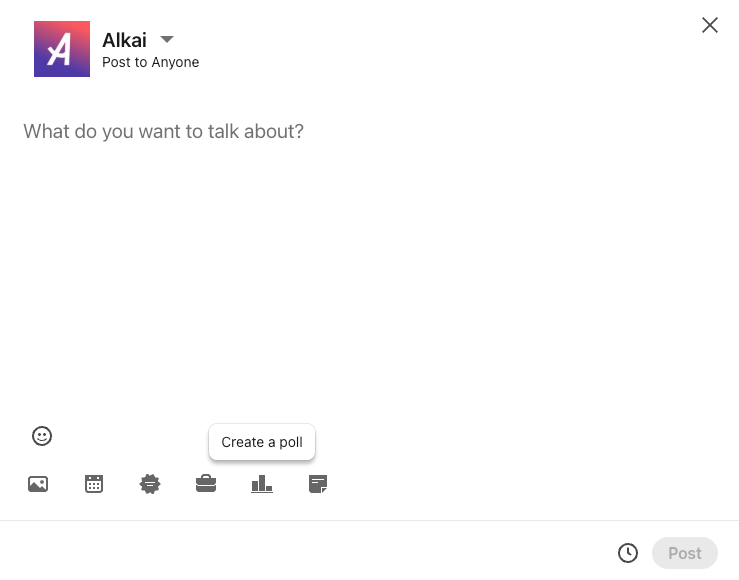
Go to the LinkedIn Post Creator – Click on “Start a Post” and select the create a poll icon. Creating a poll on LinkedIn is a straightforward process that can significantly enhance engagement and gather valuable insights.
Write a Clear and Engaging Question – Your question should be concise, relevant, and thought-provoking.
Add 2-4 Answer Options – Provide balanced choices that encourage diverse opinions.
Set Poll Duration – Choose a time frame of 1, 3, or 7 days, depending on how long you want engagement to last.
Include Context in the Caption – Explain why you’re conducting the poll and encourage users to comment.
Post and Engage – Monitor responses, reply to comments, and drive discussions based on the results.
Best Practices for Using LinkedIn Polls to Drive Discussions
Ask Open-Ended Questions

Avoid yes/no questions. Instead, frame your poll in a way that encourages detailed responses. For example:
✅ Good Poll: “What’s the biggest challenge in remote work?” (Options: Productivity, Communication, Collaboration, Work-life balance)
❌ Bad Poll: “Do you like remote work?” (Options: Yes, No)
Follow Up with a Conversation Starter

After users vote, encourage them to elaborate in the comments. Ask follow-up questions like:
“Why did you choose this option?”
“Do you have personal experiences related to this topic?”
“What solutions have worked for you?”
Use Polls to Share Valuable Insights and Industry Insights

Use polls to gauge audience sentiment on industry trends and share your perspective. Example:
Poll: “Do you believe AI-generated content will replace human writers?”
Follow-up Post: Share poll results and your expert insights on AI in content creation.
Leverage Storytelling

Attach a short anecdote or case study related to your poll question. This makes your post more engaging and encourages personal responses.
Tag Relevant People for More Visibility to LinkedIn Audience
Tagging industry leaders, colleagues, or active commenters can spark more interactions. However, ensure they’re genuinely interested in the topic.
Analyze Poll Results, Poll Duration, and Share Takeaways
Once your poll ends, analyze poll responses and share a follow-up post discussing key takeaways, surprising findings, or next steps based on the responses. This can keep the conversation going beyond the poll’s duration.
Promoting Your Polls
Promoting your LinkedIn polls is essential to maximize their reach and impact. Here are some effective strategies to ensure your polls get the attention they deserve:
Adding a Caption and Using CTAs

Adding a compelling caption to your poll can provide context and encourage audience participation. Use clear and concise language to explain the purpose of the poll and what you hope to achieve. Incorporate calls-to-action (CTAs) such as “Cast your vote” or “Share your thoughts” to prompt your audience to engage.
A well-crafted caption not only clarifies the intent behind the poll but also motivates your audience to participate and share their opinions. By effectively promoting your polls with engaging captions and CTAs, you can increase their visibility, drive more engagement, and gather valuable insights from your LinkedIn audience.
Examples of Effective LinkedIn Polls
Example 1: Content Marketing Trends
Poll Question: “Which content format drives the most engagement for your business?” (Options: Blogs, Videos, Webinars, Podcasts)
Outcome: Encouraged marketers to share their experiences and best practices in the comments. Understanding how different content formats perform across various social media platforms can help you tailor your marketing strategies more effectively.
Example 2: Hiring & Work Culture
Poll Question: “What’s the most important factor in accepting a job offer?” (Options: Salary, Work-life balance, Company culture, Career growth)
Outcome: Led to discussions on workplace priorities and employer branding.
Example 3: AI & Automation in Business
Poll Question: “How do you feel about AI automating certain job roles?” (Options: Excited, Concerned, Neutral, Not Sure)
Outcome: Sparked debates about the future of work and AI ethics.
Common Mistakes to Avoid
Vague or Confusing Questions – Ensure clarity in your wording.
Too Many Options – Stick to 3-4 concise choices.
Not Engaging with Respondents – Always reply to comments and keep the discussion active.
Overusing Polls – Use them strategically; posting too many polls can reduce engagement over time.
Ignoring Results – Share takeaways from the poll instead of letting it fade away.
Conclusion
LinkedIn Polls are an effective way to engage your audience, spark discussions, and build your brand’s credibility. By crafting thoughtful poll questions, encouraging comments, and sharing valuable insights, you can make the most of this feature. Start experimenting with LinkedIn Polls today and watch your engagement grow!
Do you have any success stories using LinkedIn Polls? Share them in the comments below!
Comments